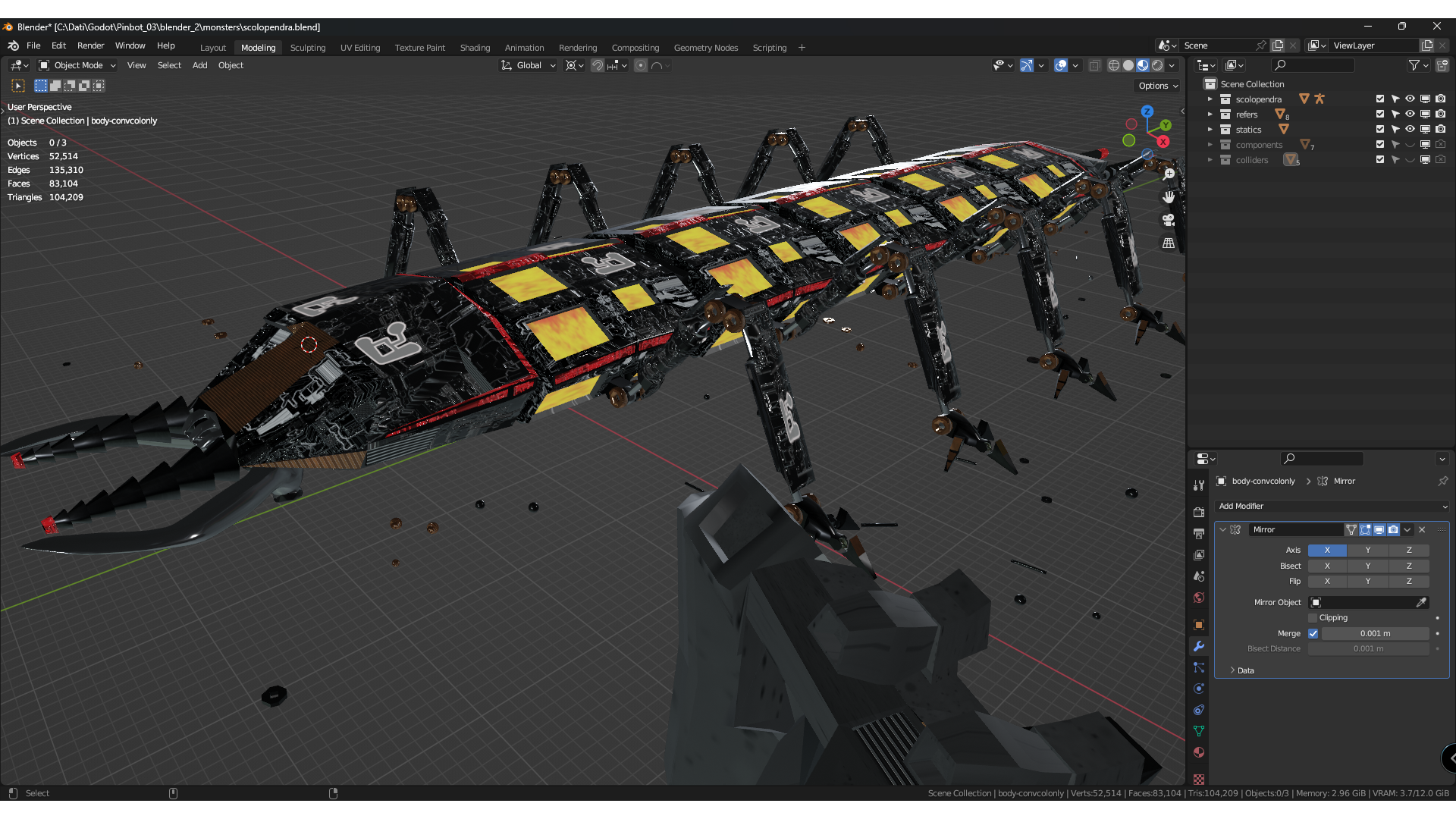Exploring the realms of game development has brought me to a realization: while I’ve successfully crafted a couple of 2D games and even have a video showcasing one, there’s an inherent disconnect for me. It’s as if my mind naturally gravitates towards the dimensionality of 3D, where envisioning a three-dimensional world feels instinctively right. In contrast, the flatness of 2D seems to lack a sense of reality in my mind. It’s a fascinating observation that prompts me to ponder the intricate interplay between creativity and spatial perception in the world of game design.
In my initial experimentation with Godot’s 3.0 version, I grappled with generating ideas for a 2D game while primarily intending to study the game engine. However, a transformative shift occurred when I decided to explore the 3D realm. Suddenly, the floodgates of creativity opened wide. Imagination flowed effortlessly, and I found myself envisioning not only a game but its characters, environments, and all the intricate details that bring a virtual world to life. The transition to 3D proved to be the key that unlocked my ability to conceptualize and design within the Godot framework.
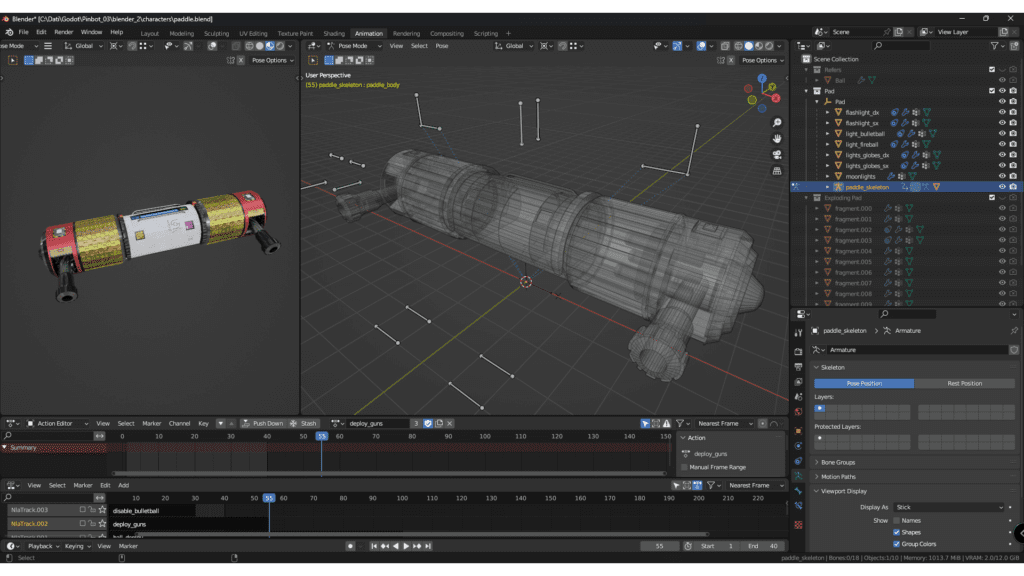
Facing the need for 3D models in my game development journey, I sought assistance from a reliable software companion, and the natural choice was Blender. While I had studied Blender in the past, its full potential came to the forefront when I embarked on the Pinbot project. Suddenly, it became an indispensable tool, as crafting a 3D game involves not only coding but also the creation of intricate models that bring the virtual world to life. In a surprising reversal of my initial perception, I found myself investing more time in Blender than in Godot, realizing that the realm of graphics demands a significant amount of dedication and effort compared to coding. Blender emerged as my steadfast ally in the visual journey of game development.
Initially, my usage of Blender was quite rudimentary, as my focus was primarily on studying the game engine, treating models as mere tasks to complete. However, a significant shift occurred when the potential for Pinbot to transform into a commercially viable video game became apparent. Suddenly, the dynamics changed, and I found myself facing the task of recreating all the models with a more professional mindset and attention to detail.
Absolutely, transitioning from treating 3D modeling as a casual study to a critical component for a commercial project brings a new set of challenges. It’s not just about skills; it’s about self-belief and the realization that the models you create will be experienced by others. The shift from a personal exploration mindset to a professional one adds a layer of complexity, and the stakes feel higher. The process becomes more than a piece of cake; it’s a profound journey where the quality and impact of your work take on a whole new significance, making each decision and detail a crucial consideration.
It might seem that Blender is hard to understand, but the truth is quite the opposite. Leveraging my proficiency as a CAD designer from my hobby in air modeling, I discovered that Blender, often seen as a formidable giant, is remarkably versatile and user-friendly. Pushing its capabilities beyond the basics, I found it to be a docile companion, allowing me to craft intricate 3D models seamlessly for the Pinbot project.
To be entirely transparent, Blender is the creative force behind everything you witness while playing my games. It serves not only as the tool for crafting intricate 3D models but also as the platform for producing videos, including credits sequences and synopses. Its versatility extends beyond modeling, playing a pivotal role in shaping the visual elements and narratives that define the gaming experience.
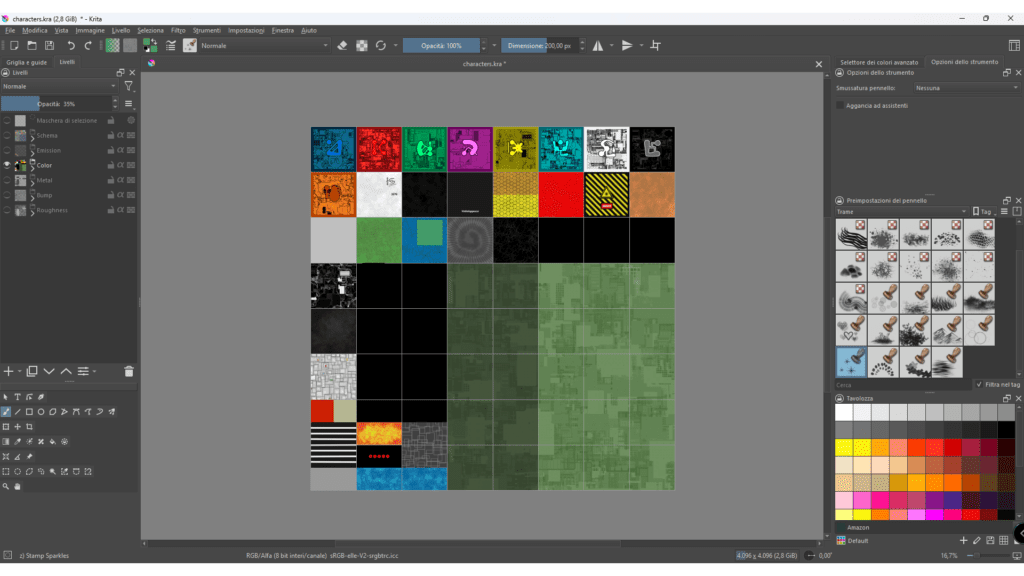
Creating models extends beyond three-dimensional shapes; it involves the application of textures. I must confess my deep affection for Japanese cartoons from the ’70s and ’80s, which inspired my approach to textures. I envisioned them to mirror the charming aesthetic of those beloved cartoons. This choice was fueled by several considerations: my personal fondness for the style, the ease with which cartoon textures can be handmade, and perhaps most importantly, their efficiency in resource utilization compared to realistic textures. To bring my vision to life, I enlisted the aid of two additional software tools: Krita and Material Maker.
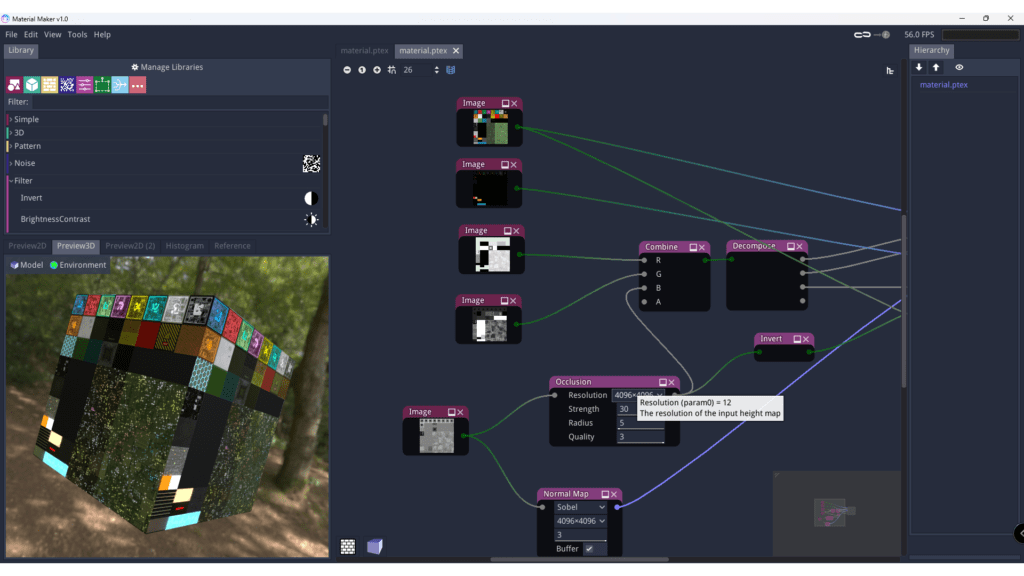
Krita serves as my creative canvas, enabling the crafting of homemade cartoon-style textures. Through experimentation, I discovered a unique approach that imparts a cartoonish quality while retaining a touch of roughness and a metallic sheen that I find appealing. Typically, I create multiple versions of the same texture on different layers, exporting them individually. This method allows me to compile all the necessary images for my materials. I particularly appreciate this workflow because it efficiently condenses various elements into just a few materials, offering a streamlined approach for the entire game. For instance, in Pinbot, despite the potential for numerous resources, the game effectively utilizes only four materials, excluding specific shaders employed for blinking lights and special effects.
Now enters Material Maker into the equation. Initially, its role involves fine-tuning the final materials. However, its significance goes beyond refinement; it plays a crucial role in packing different textures into a single composite using RGBA channels. Specifically, this is about the coded textures in black and white, excluding “color” and “emission” types. I owe credit for mastering this technique to Davide Prestino, and I express my sincere gratitude for his guidance and contributions to my knowledge in this field and others.